 |
|
 Jun 01, 2011, 03:21 PM // 15:21
Jun 01, 2011, 03:21 PM // 15:21
|
#1 |
|
Academy Page
Join Date: Dec 2005
Location: Great White North
Guild: TEOS
Profession: E/N
|
I seem EFGJack using micros on his Logitech board. I have experimented with different micros for my heroes with mixed results. I am using G19. The only micro i like is SY spam on my warrior.
Since we have 7 hero build do you use micros to control them and it is affecting your game? |

|

|
 Jun 01, 2011, 04:11 PM // 16:11
Jun 01, 2011, 04:11 PM // 16:11
|
#2 |
|
Forge Runner
Join Date: May 2008
|
I have four commands bound:
F5 for order hero #1 to use skill #5, which is usually Prot Spirit for me. F6 for order hero #1 to use skill #6, which is usually Aegis for me. X to order all heroes. Z to cancel all flags. Beyond that I manually click skills to micro them. Better players will micro more skills (*cough Pom cough*), but this works well enough for me 
Last edited by Jeydra; Jun 02, 2011 at 02:27 AM // 02:27.. |

|

|
 Jun 01, 2011, 05:47 PM // 17:47
Jun 01, 2011, 05:47 PM // 17:47
|
#3 |
|
Krytan Explorer
Join Date: Jul 2010
Profession: E/
|
I have E for hero 1 to use skill 1, which typically varies from support to spike. I first started using it for the elite Shared Burden, to micro it to the middle of a mob, and because heroes use it poorly.
Other than that - nothing. I should probably use a few more. I tend to do things through their bars if I do anything, which really isn't much. And Pom is pretty insane in how much he managed o.o |

|

|
 Jun 01, 2011, 08:35 PM // 20:35
Jun 01, 2011, 08:35 PM // 20:35
|
#4 |
|
Academy Page
Join Date: Apr 2011
Location: A place where people like to emo bond.
Guild: [EMO]
Profession: E/Mo
|
Anyone else use the Numpad to micro?
|

|

|
 Jun 01, 2011, 09:37 PM // 21:37
Jun 01, 2011, 09:37 PM // 21:37
|
#5 |
|
Krytan Explorer
Join Date: Jul 2008
Location: Brighton UK
|
|

|

|
 Jun 02, 2011, 08:59 AM // 08:59
Jun 02, 2011, 08:59 AM // 08:59
|
#6 |
|
Lion's Arch Merchant
Join Date: Mar 2010
Location: Finland
Guild: Pros At Inactivity [bleh]
Profession: W/
|
I have a very basic keyboard that cost like 8€. I prefer it over most "GAMING" keyboards 'cuz some of the macro buttons are out of place that I can't conveniently reach. Re-mapping the standard keybinds and replacing them with hero skills is a good alternative if you consider the other one being a 50€ keyboard. I do have a gaming mouse though, I have bound Shields of Absorption skills to thumb buttons (Mouse button 4 and 5).
This is the basic keybind layout for me. 1-5+RFV are my own skills, N is target self - really easy to hit N and whatever skill targets me and quickly go back to whacking an enemy - C for closest enemy ofc. 6 is my flag all/cancel all button. I used to have QWEASDZX remapped as well but on the inactive periods I played other games and re-learned to use those keys for movement, old habbits, die, etc. Microing Brace, for example, is really simple by hitting N -> T -> C every 4-5 seconds. After a while you don't even notice you're doing it. This is my own keyboard http://img810.imageshack.us/img810/5785/88381162.gif - I like a small compact keyboard because most of the keys are really easy to reach without moving my hand much; something that the majority of the gaming keyboards fails at. (the build used in reference for keybinds is the one here: http://www.guildwarsguru.com/forum/m...t10483358.html) Last edited by EFGJack; Jun 02, 2011 at 09:03 AM // 09:03.. |

|

|
 Jun 02, 2011, 12:33 PM // 12:33
Jun 02, 2011, 12:33 PM // 12:33
|
#7 |
|
Academy Page
Join Date: May 2008
Location: UK
Guild: LF slightly hardcore UK/euro guild
|
On my right hand:
I use the mouse to move and click on targets, plus mouse buttons 4-5 are next/previous target and button 2 is push to talk. On the numeric keypad, key 1 select me, keys 2-6 buffs/prots to go on me, keys 7-9 for offensive skills to use on enemies. Because I play 5 characters these are always changing around, which is a pain, so I don't use the keypad as much as I might. On my left hand: Two rows of four keys for my skills, QWER and ASDF. Heroes 1-3 are flagged on keys 1-3, 4 is party flag, 5 is cancel flags. F1-F4 for weapon swaps. I have the two half bars stacked on screen, like this:  ...so for that build I would have the three Discord mapped to numpad keys 789. If I wanted to map prots, or Feverd Dreams + Fragility, I'd have had to reorder the heroes. |

|

|
 Jun 02, 2011, 02:45 PM // 14:45
Jun 02, 2011, 02:45 PM // 14:45
|
#8 |
|
Academy Page
Join Date: Dec 2005
Location: Great White North
Guild: TEOS
Profession: E/N
|
Thank you for all your reply's. I do find gaming keyboards less compact but i got use to it. Binding self to "N" is nice and easy. I mainly play my warrior so this is useful.
|

|

|
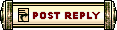 |
|
«
Previous Thread
|
Next Thread
»
| Thread Tools | |
| Display Modes | |
|
|
All times are GMT. The time now is 05:28 AM // 05:28.






 Linear Mode
Linear Mode


